Set video as Desktop background
In this post, i will introduce to you the way to apply a video (wmv, mpeg) as your desktop background. We use Windows 7 Dream Scene Activation (v 1.1)
First of all, you should notice that the following Performence Option must be enabled to run this program:
Right Click on Computer - choose Properties => a windows appears, choose Advanced System Setting at the left hand side. In Performance group of Advanced tab, click button Setting...
You'll see a list of Performance Options, some of them are enable, some others're disable. You need at least check the following:
- Enable desktop composition ( the fifth check from the top)
- Show translucent selection rectangle (the forteenth check from the top)
- Use visual styles on windows and button (the last check)
Of course, you can check more if you want but don't miss any of above
After that, run the program as administrator (how to run a program as an administrator i have talked about at the nearly end of here)
Click on Enable DreamScene
Right click on any wmv/mpeg file and choose Set as desktop background.
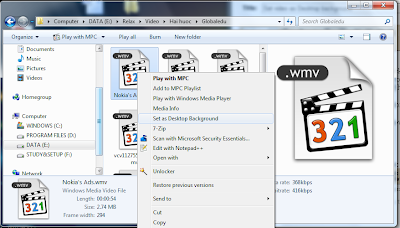
And now, press Windows key + D to turn to desktop and see :D


Comments
Post a Comment