Themes for Windows 7
In this post, i want to show you some ways to change theme of Windows 7. Changing theme in Windows 7 is not only changing the color, background, screensaver of Windows like addition theme of Microsoft, we can also chaning the Start button, windows' interface...
Just take a look at original Windows 7 theme:
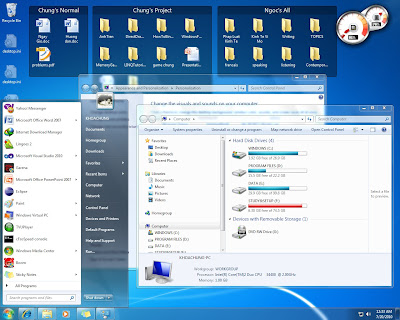
If you want to apply new theme, first of all, download and run the following program:
http://www.mediafire.com/?vu2d4w7d34wz133 (for windows7 32 bit)
http://www.mediafire.com/?h63f1cv0fyc0qnd ( for windows7 64 bit)
The program will say which file must be patched. You just patched them all and don't worry because your original files will be backed up.
After that, download the following themes and try: just copy .theme file and its folder and paste them to C:\Windows\Resources\Themes. Click on any theme file after pasted and try:
Pink Leo Theme: http://www.mediafire.com/?i3rbuzllm03ji9m
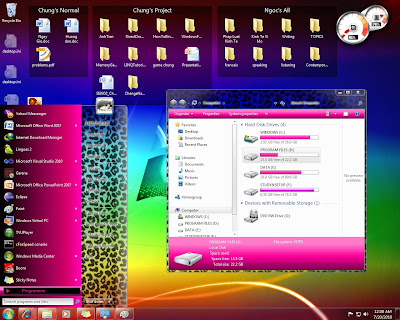
Pastelia Theme: http://www.mediafire.com/?ftfilrccwwpbiab - i think almost of girl will love this theme
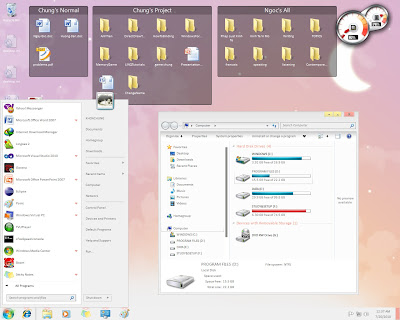
Glow Air: http://www.mediafire.com/?f7enb86efi1mud4
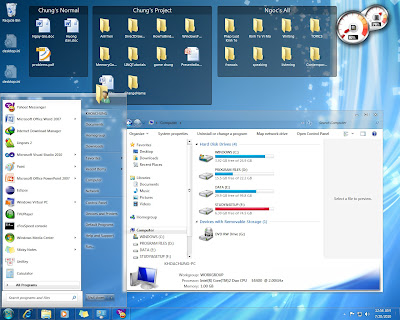
Windows7 Pro: http://www.mediafire.com/?ul66q6ca81k18mh
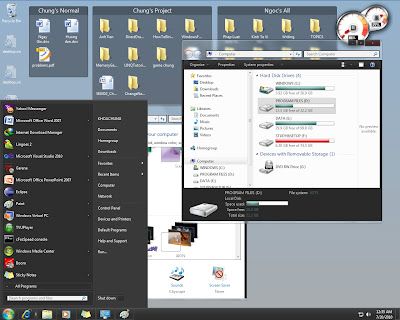
Alternative for Windows7: http://www.mediafire.com/?4h3gfid1fz1dcdg
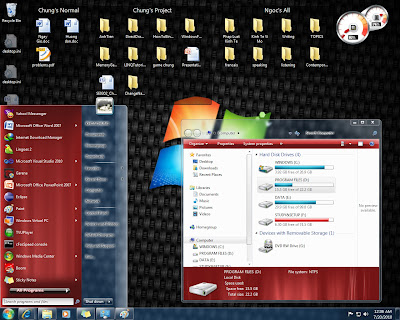
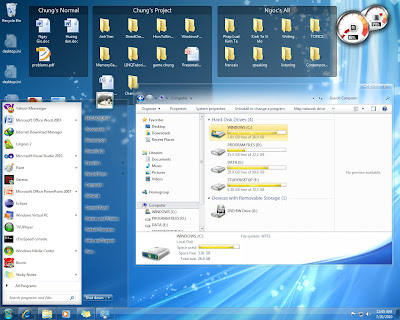
Just take a look at original Windows 7 theme:
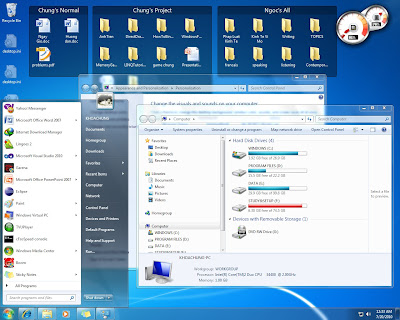
If you want to apply new theme, first of all, download and run the following program:
http://www.mediafire.com/?vu2d4w7d34wz133 (for windows7 32 bit)
http://www.mediafire.com/?h63f1cv0fyc0qnd ( for windows7 64 bit)
The program will say which file must be patched. You just patched them all and don't worry because your original files will be backed up.
After that, download the following themes and try: just copy .theme file and its folder and paste them to C:\Windows\Resources\Themes. Click on any theme file after pasted and try:
Pink Leo Theme: http://www.mediafire.com/?i3rbuzllm03ji9m
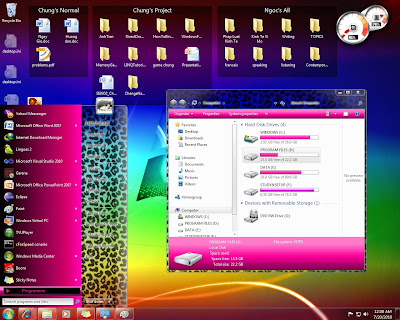
Pastelia Theme: http://www.mediafire.com/?ftfilrccwwpbiab - i think almost of girl will love this theme
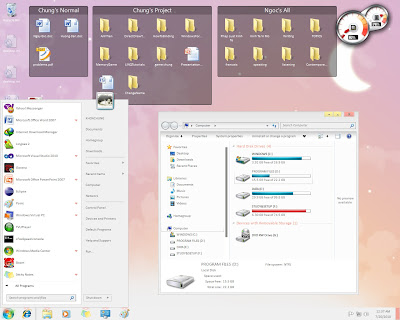
Glow Air: http://www.mediafire.com/?f7enb86efi1mud4
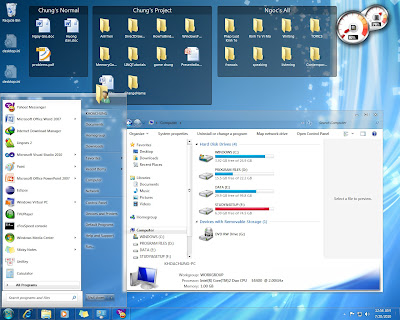
Windows7 Pro: http://www.mediafire.com/?ul66q6ca81k18mh
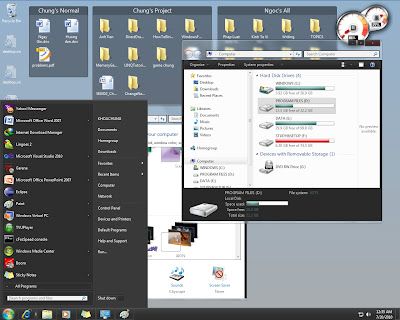
Alternative for Windows7: http://www.mediafire.com/?4h3gfid1fz1dcdg
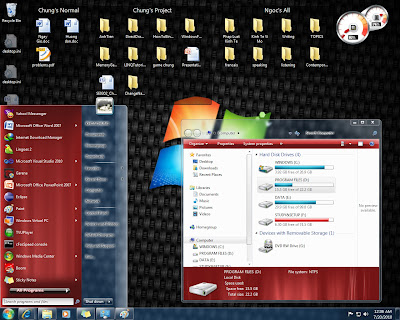
Office 2010 Theme for Windows 7: http://www.mediafire.com/?kggt59a8c1lak37
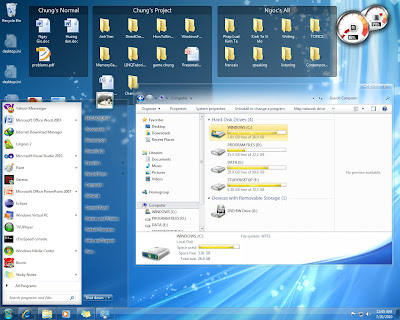
A Program that will help you to change the Start button:
Just download and following the help file inside: http://www.mediafire.com/?kj9aum8pboqqhkn
Note that: the program must be run as Administrator
I have more theme than that but i don't have time to post them all in this post. I'll post them later.
If you get any trouble with above themes, don't be shy to leave a comment or mail it to me.
In some theme pack, there are also include new Start button style, just apply and feel :D


hye. nice info. im using windows 7 64 bit. i try ti install the pink leopard theme, but, i cant. it turns black.
ReplyDeletei also download the patch things, but, when i do it again, it didnt work. the creator said that ots only work for 32 bit. but, im 64 bit. erm, can u give me some ideas or solution? thanx.
email me; sya_zana91@yahoo.com
Works Perfect! Thanks! I'm using alternative(red)
ReplyDelete