Mac OS Theme for Windows 7
In the past, i posted some new things about changing theme of Windows 7. In this post, i'm going to introduce a way to make your Windows 7 theme looks like a Snow Leopard theme.
Step1: Download this software and patch your Windows: Download here (Windows 7 32 bit)
or Download here (Windows 7 64 bit). You can read this article to know more about how to change themes in windows 7.
Step2: Download this theme pack: Download here extract all to
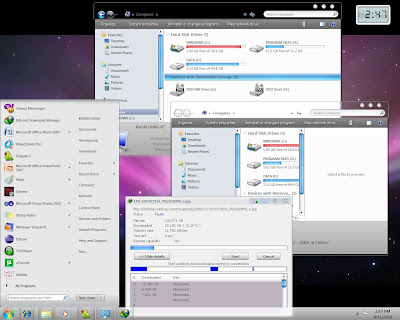
Step3: It's not enough, we should do something more to make our theme become better. I've designed an Apple button. You can change your default Start button with this Start button: Download hereNow you have a theme of Snow Leopard with an Apple Start button.

Step4: In fact, Snow Leopard uses Dock instead of taskbar like Windows. We should use a third party software called Object Dock to create a dock like Snow Leopard. You can download it from: Download here for free version. Set up it and click "Hide the windows Taskbar" in Dock setting. Now, what you see will be:

Step5: Cursor must be changed too. The Mac's cursor pack:
Download here
Step6: Also in this post, i introduce about QuickTime theme for Windows Media - that will make your Windows Media looks like QuickTime in Snow Leopard. Easily, you just download Quicktime theme pack for Windows Media from: Download here
After finished:

I have to note that (for someone who don't familiar with changing skin of Windows Media Player) you can use shortcut key Ctrl+1, Ctrl+2 ... to change between skin of Windows Media.
Hope you'll have nice theme with this.
Step1: Download this software and patch your Windows: Download here (Windows 7 32 bit)
or Download here (Windows 7 64 bit). You can read this article to know more about how to change themes in windows 7.
Step2: Download this theme pack: Download here extract all to
%windir%/resources/themes. Now go to Personalize in Control Panel and choose Snow Leopard. Your theme will looked like:
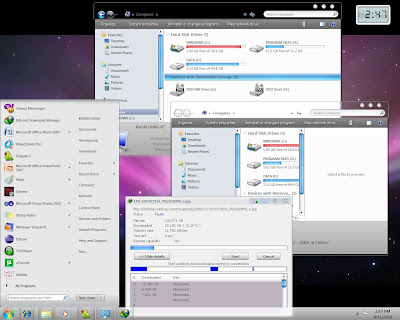
Step3: It's not enough, we should do something more to make our theme become better. I've designed an Apple button. You can change your default Start button with this Start button: Download hereNow you have a theme of Snow Leopard with an Apple Start button.

Step4: In fact, Snow Leopard uses Dock instead of taskbar like Windows. We should use a third party software called Object Dock to create a dock like Snow Leopard. You can download it from: Download here for free version. Set up it and click "Hide the windows Taskbar" in Dock setting. Now, what you see will be:

Step5: Cursor must be changed too. The Mac's cursor pack:
Download here
Step6: Also in this post, i introduce about QuickTime theme for Windows Media - that will make your Windows Media looks like QuickTime in Snow Leopard. Easily, you just download Quicktime theme pack for Windows Media from: Download here
After finished:

I have to note that (for someone who don't familiar with changing skin of Windows Media Player) you can use shortcut key Ctrl+1, Ctrl+2 ... to change between skin of Windows Media.
Hope you'll have nice theme with this.


Comments
Post a Comment